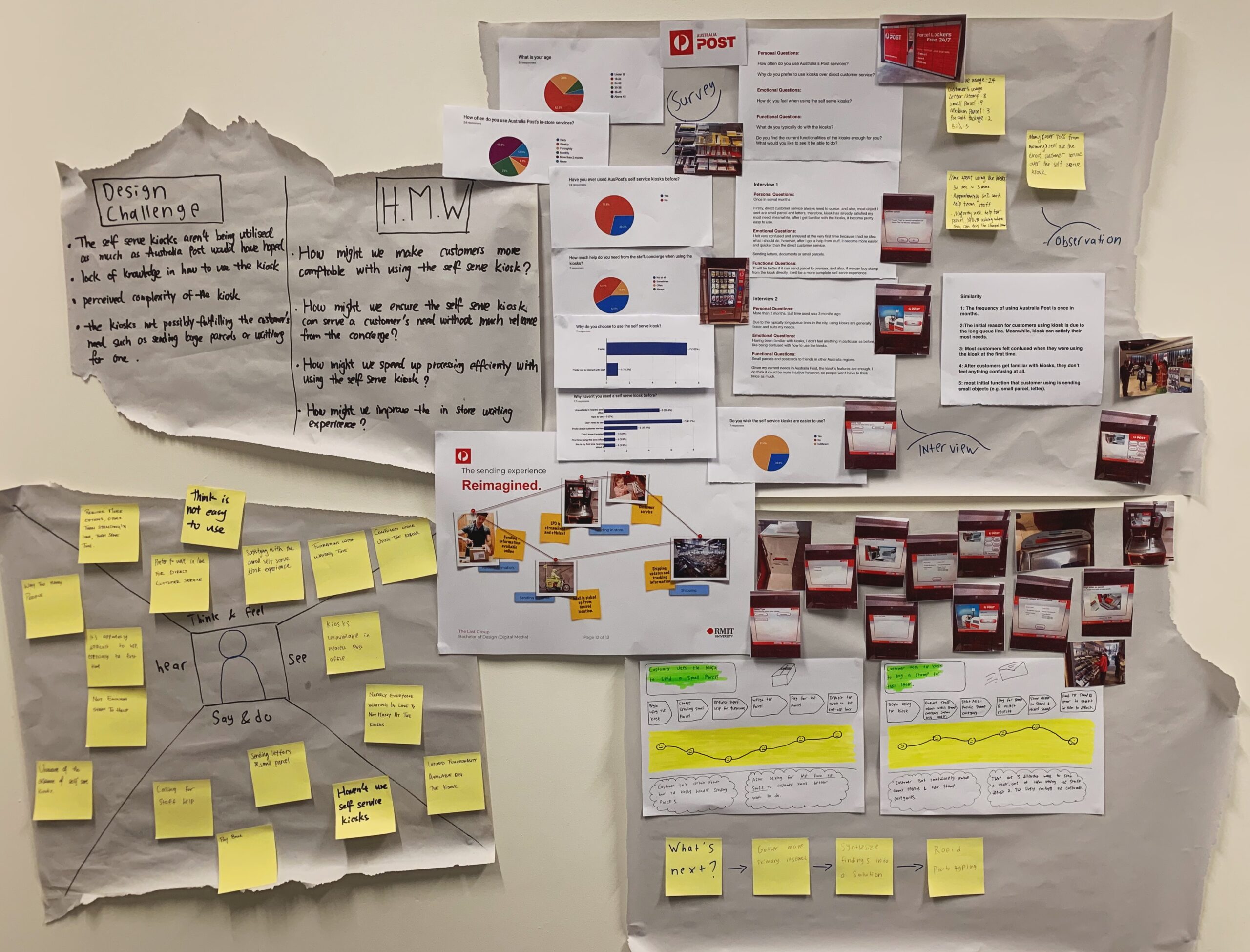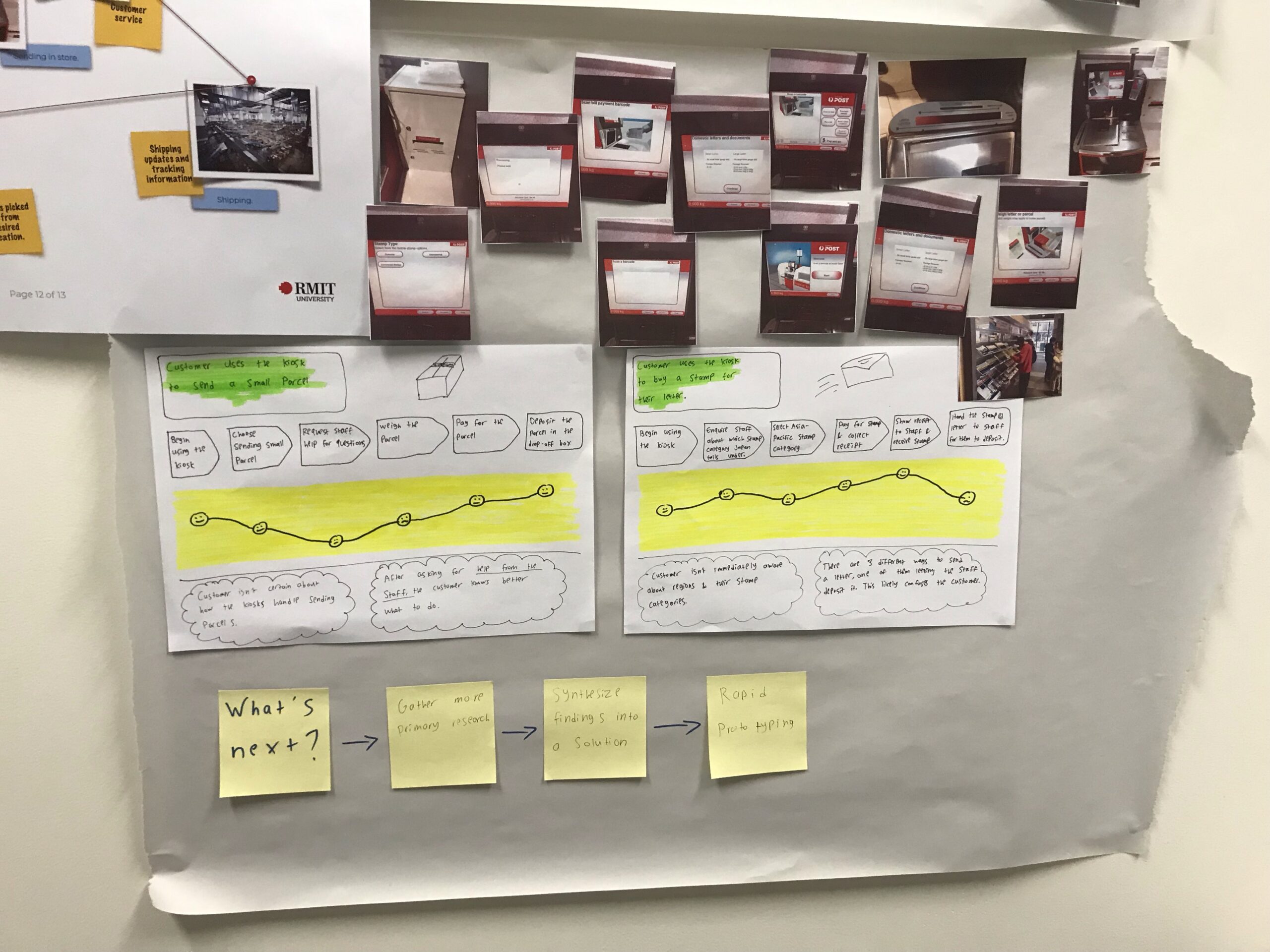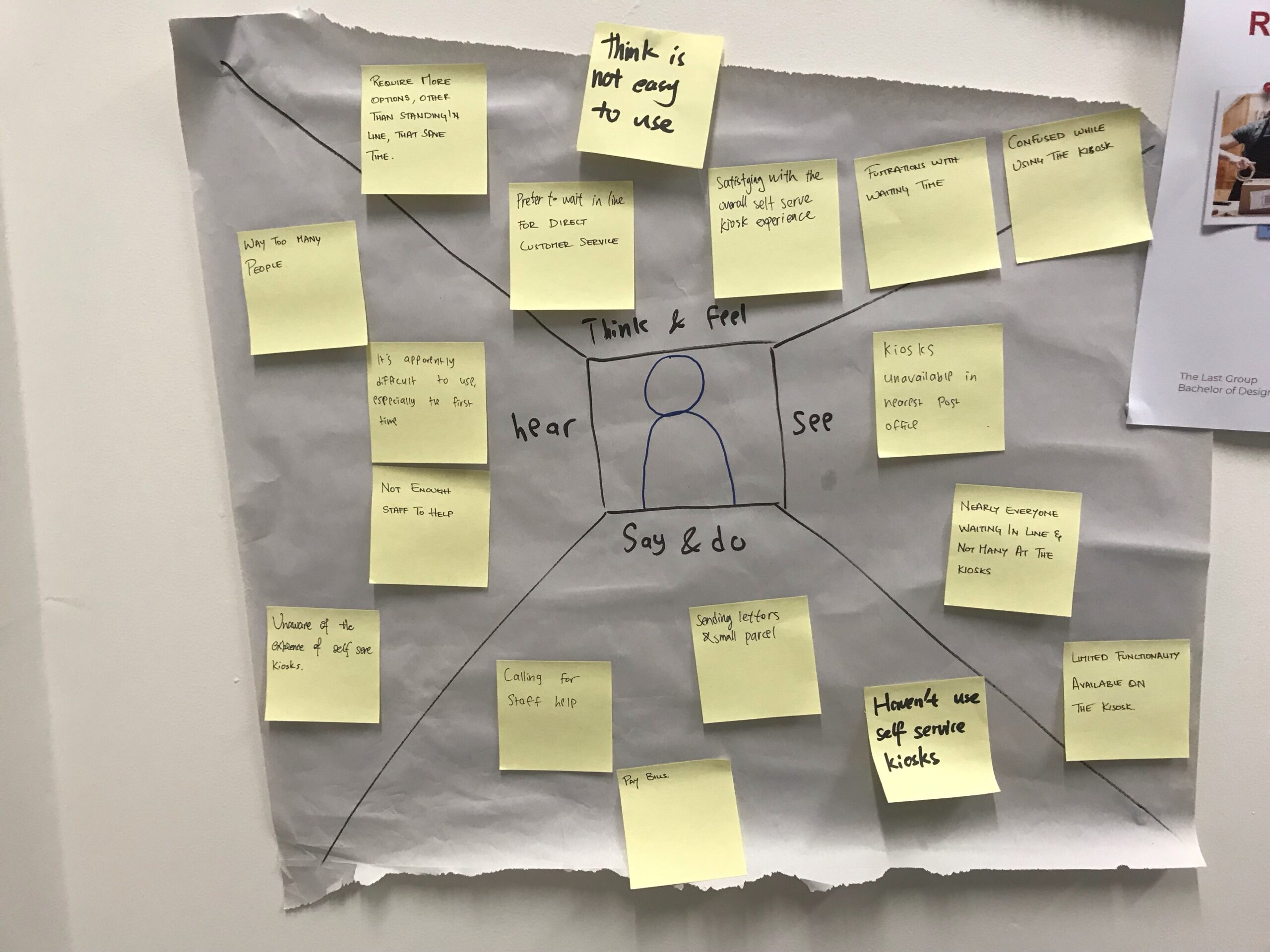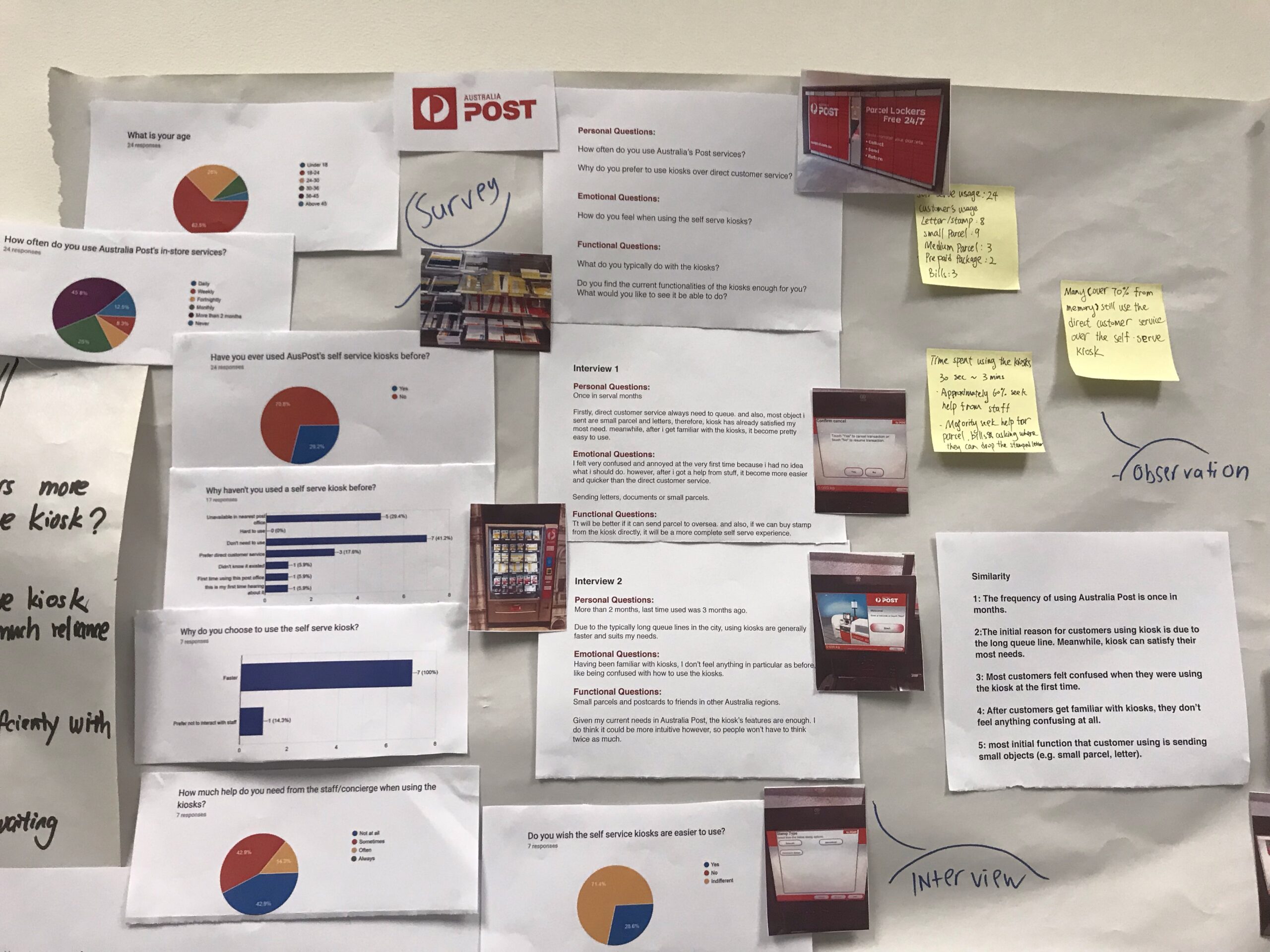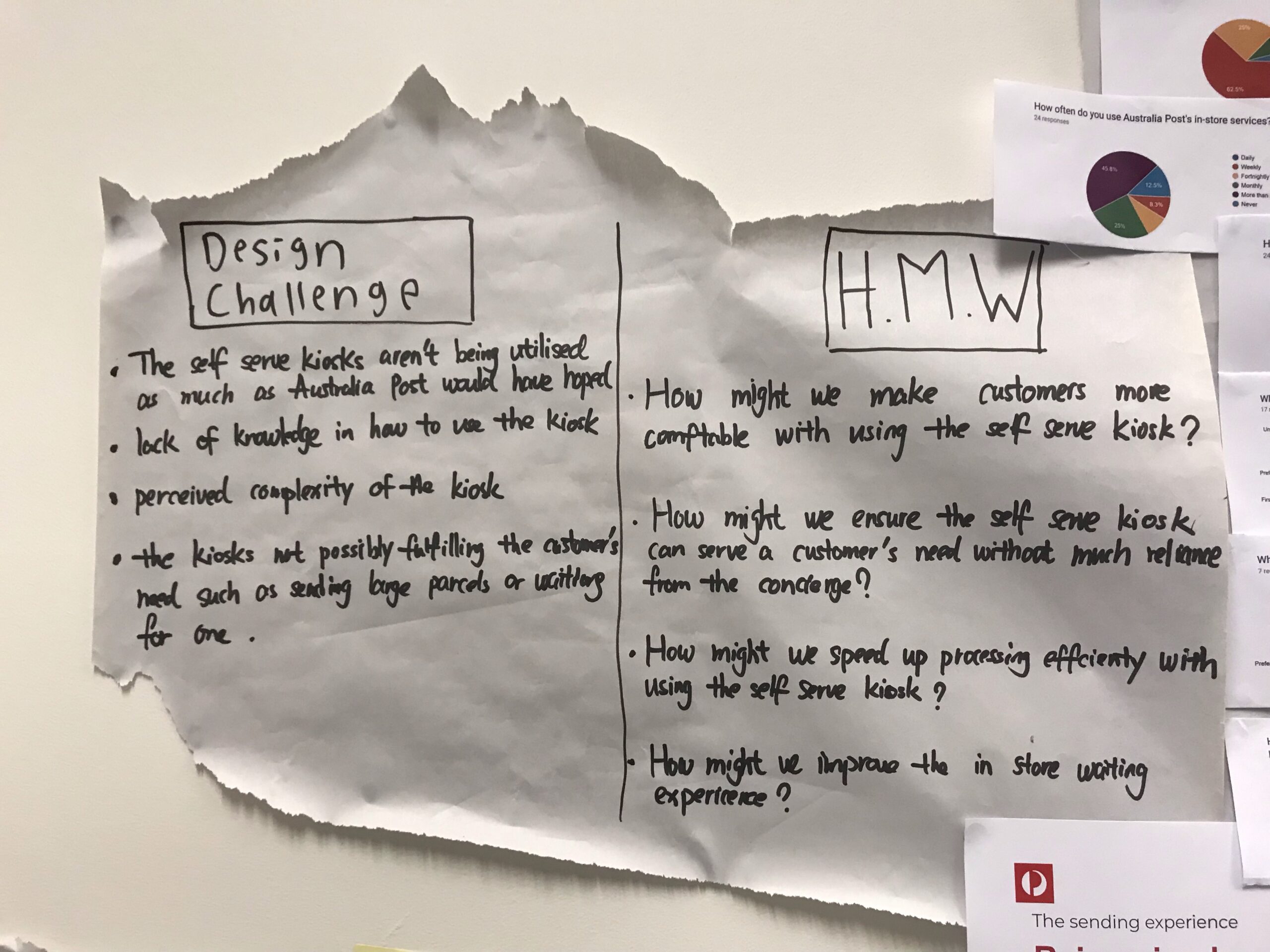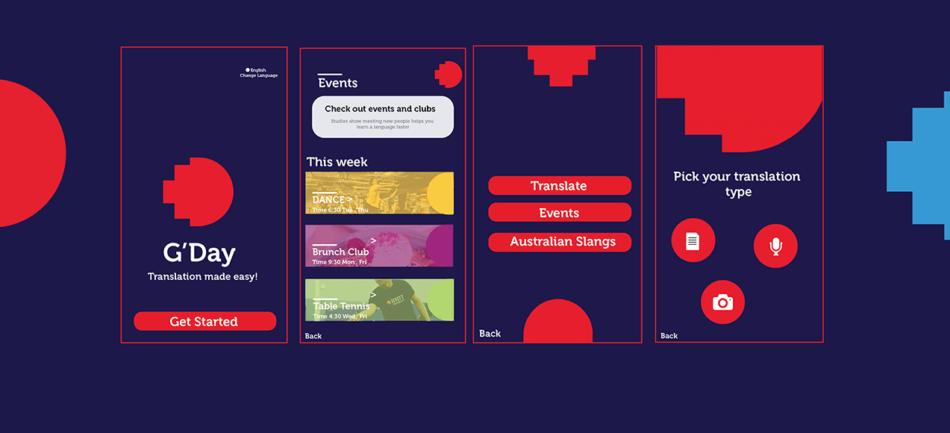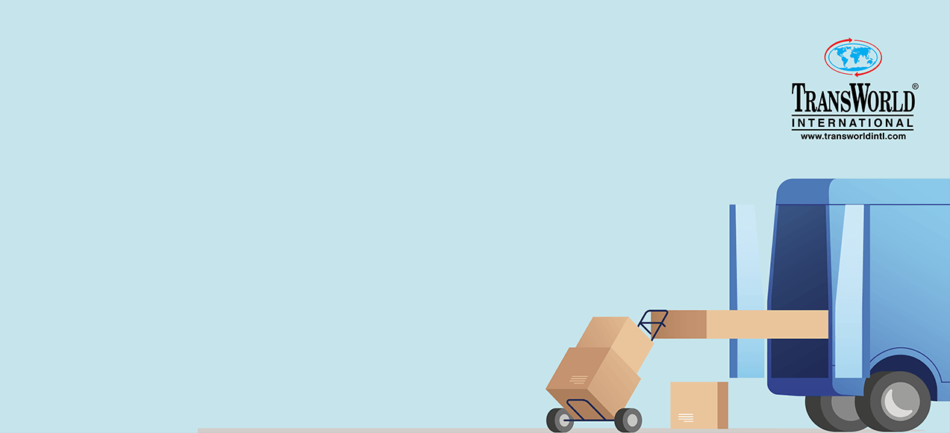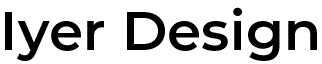
Client
Australia Post
Tools
Adobe XD, Illustrator, Invsion & Wix
Role
Research, Wire-framing, Prototyping & User Testing
01
Redesign the sending experience
In collaboration with RMIT and Australia post this UX design project included group work. The project is a mobile app designed for users to be able to do most of the work of sending an item with their mobile device, rather than having to do most of it in an Australia Post office.
02
“How might we use existing and upcoming technologies to re-imagine the sending experience for everyday people like you and me?
Currently, Australia Post's sending experience leaves a lot to be desired, particularly for customers and their use of the in-store self-service kiosks. Self-service kiosks are available in some major Australia Post offices.
03
With the key factor of the sending experience in mind, we wanted to create a brand new experience for customers to be able to use. There were some approaches to this, such as the use of modern drone technology or simply integrating the self-service experience into a more familiar platform; the mobile phone!
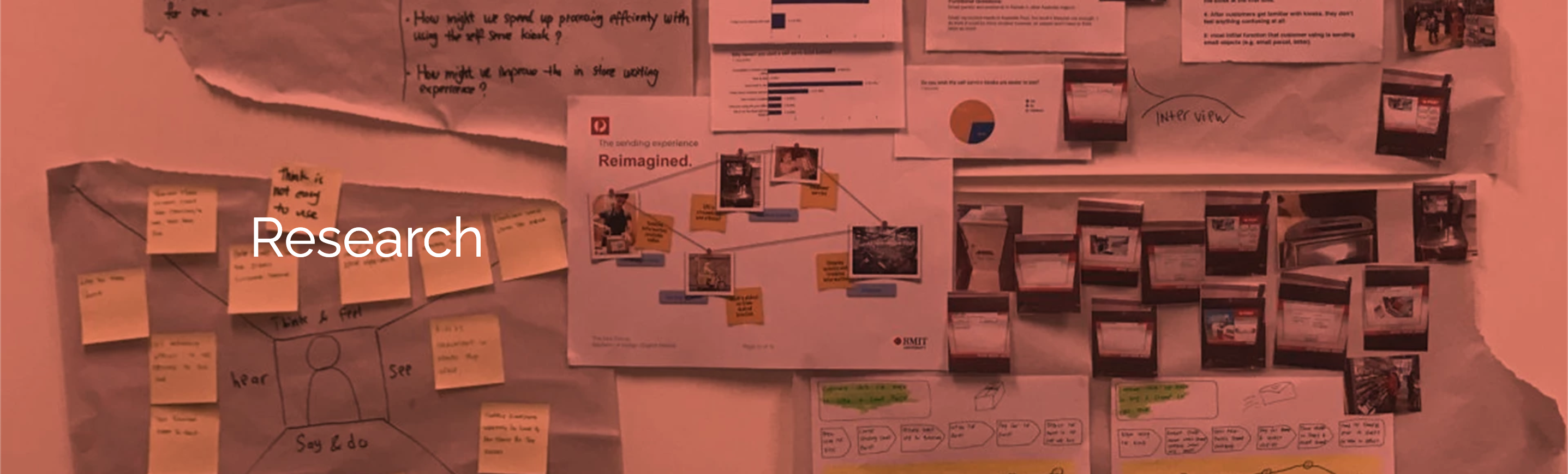
04
We conducted our initial research in 3 different methods: A survey with 24 responses, observation of 15 different customers using the self-serve kiosks at Australia Post in Elizabeth Street, and interviewing 5 people.
Survey Results
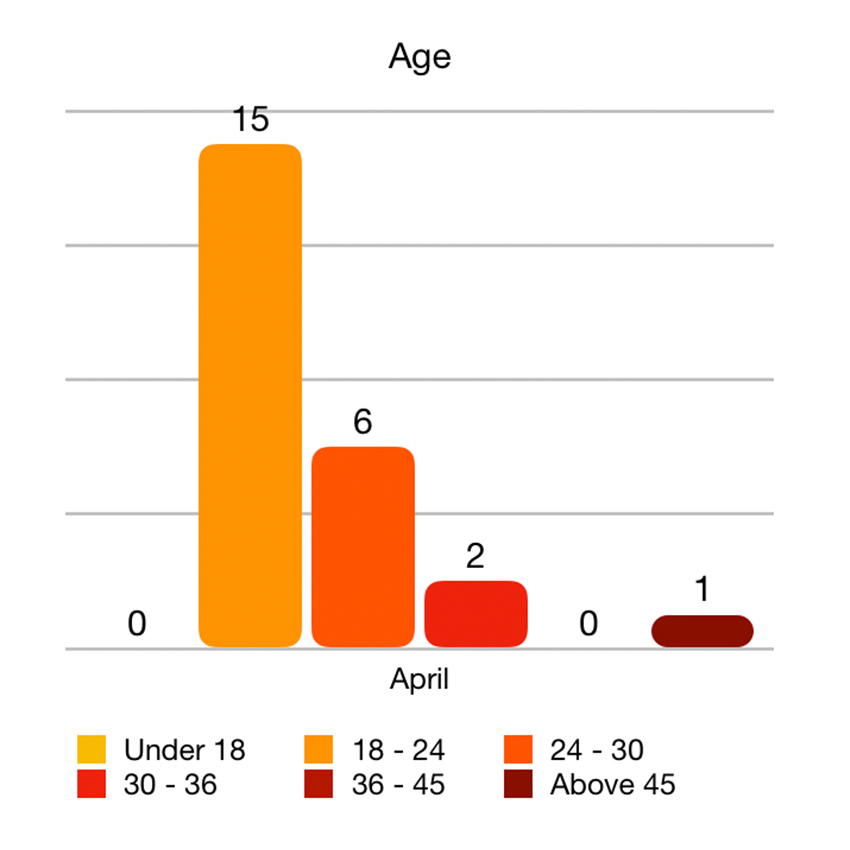
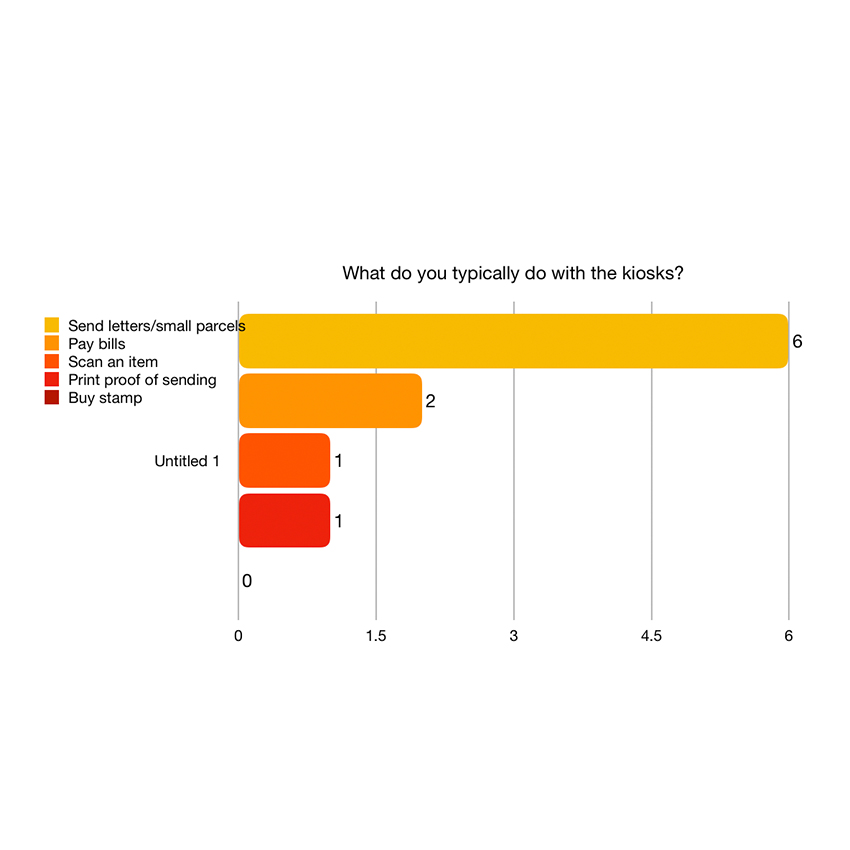
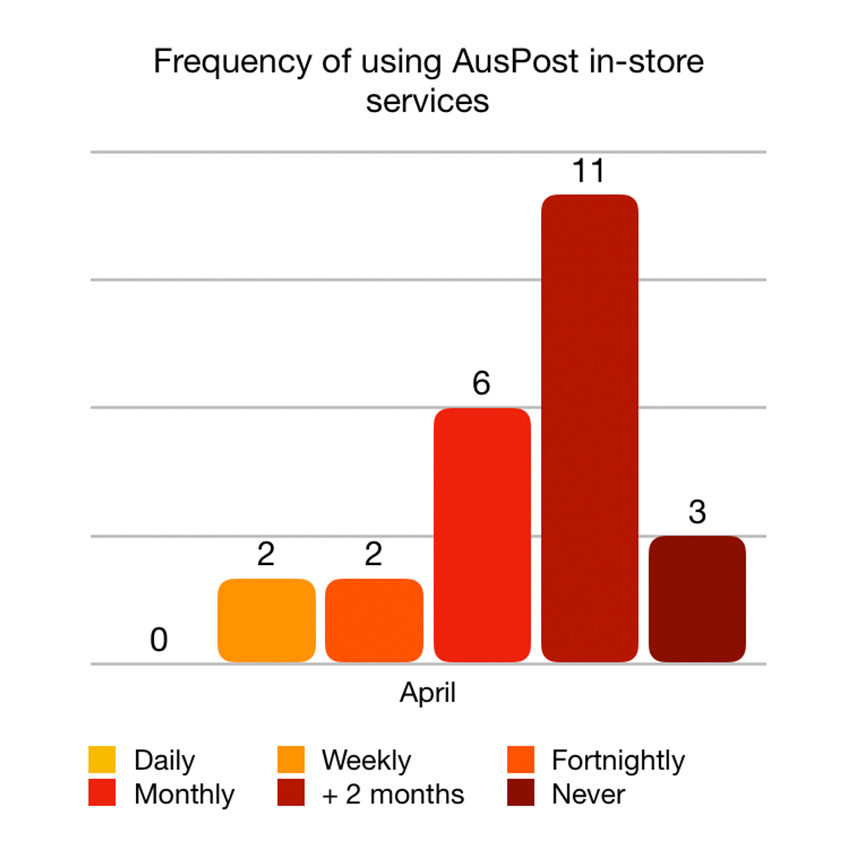
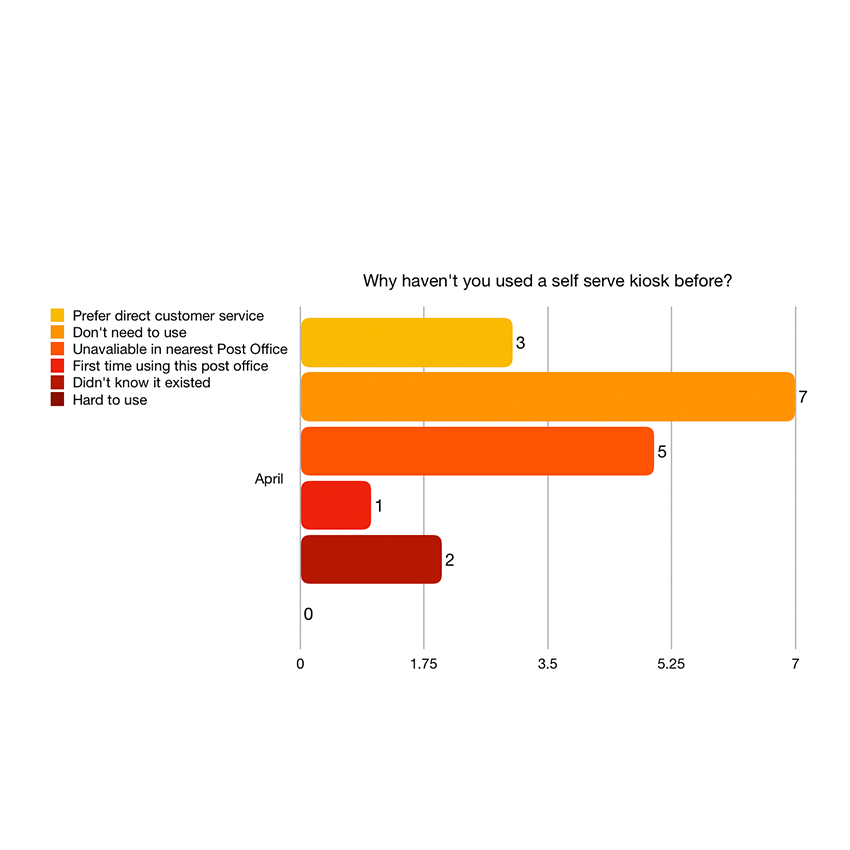
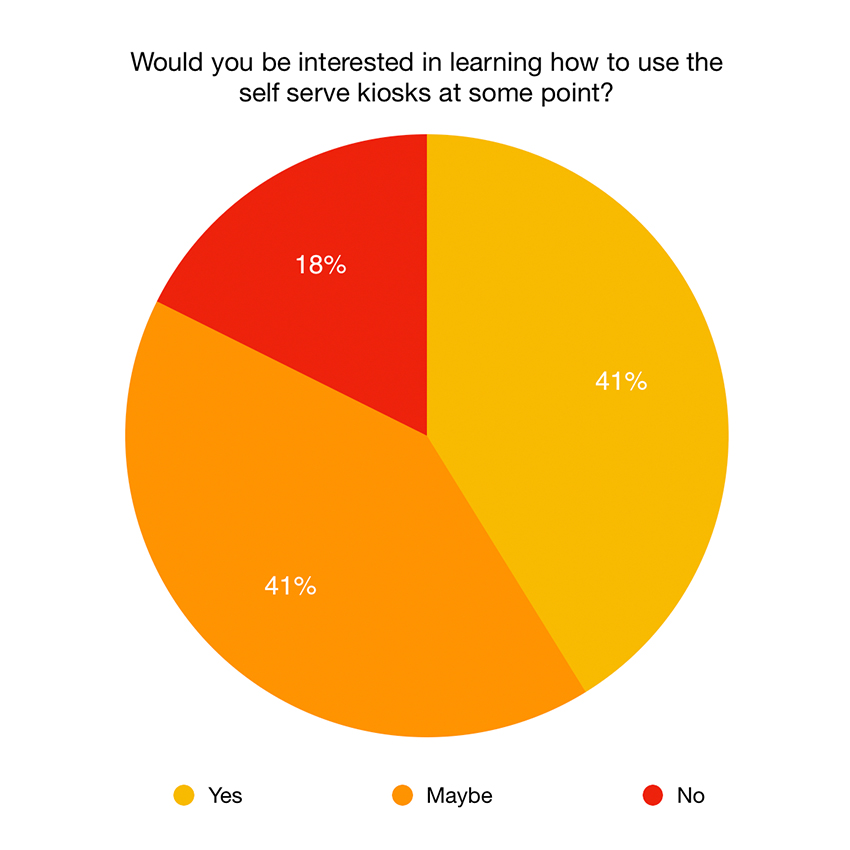
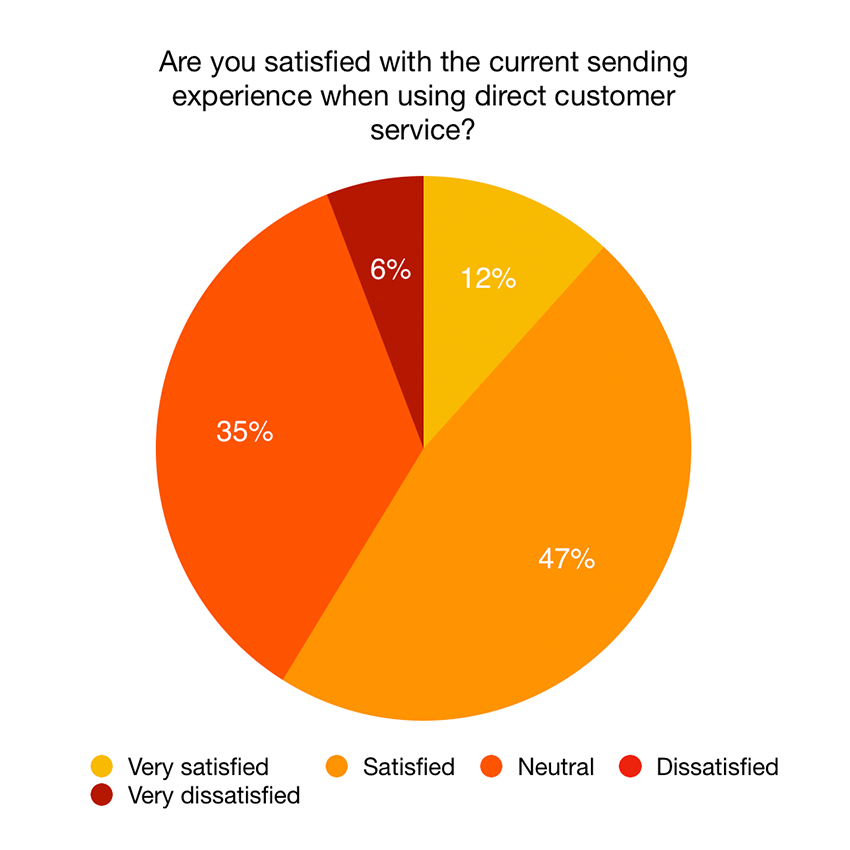
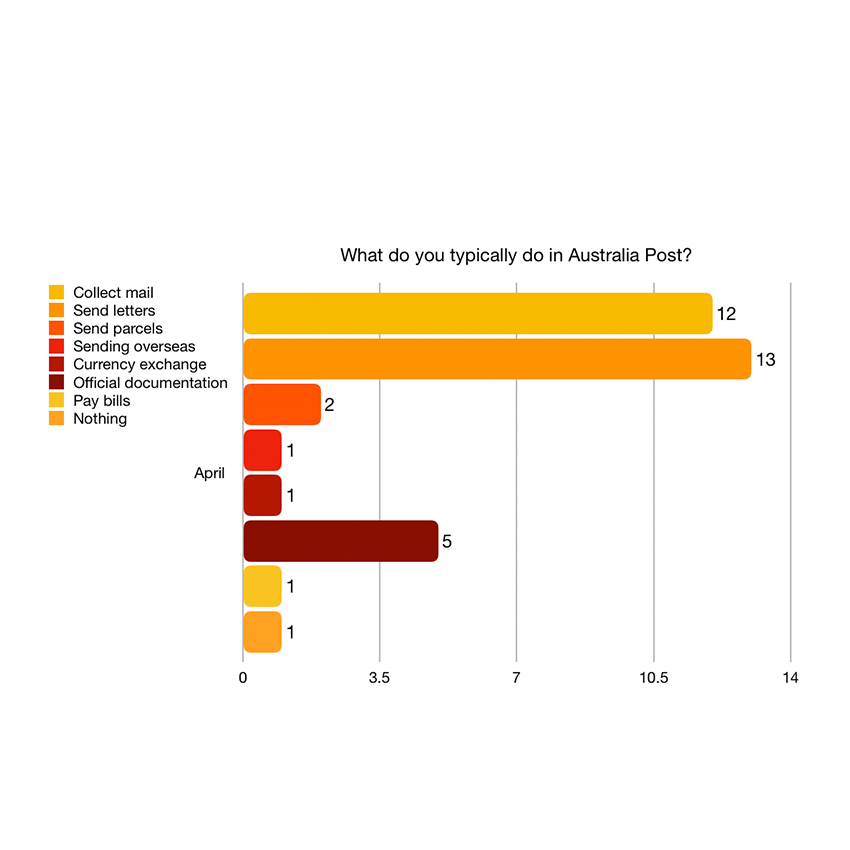
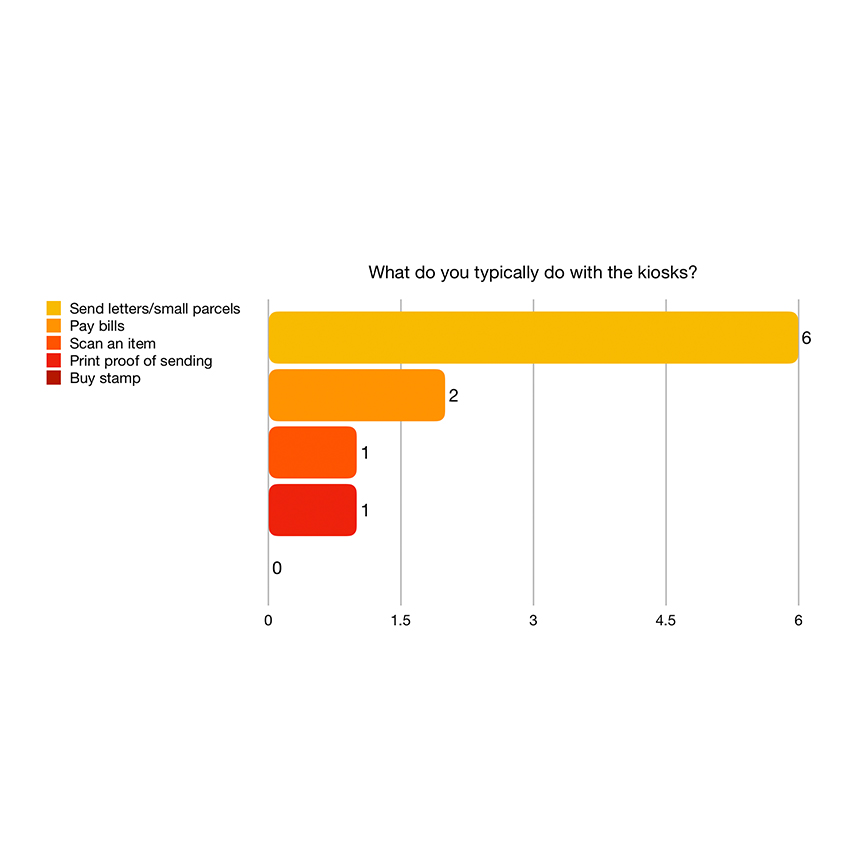
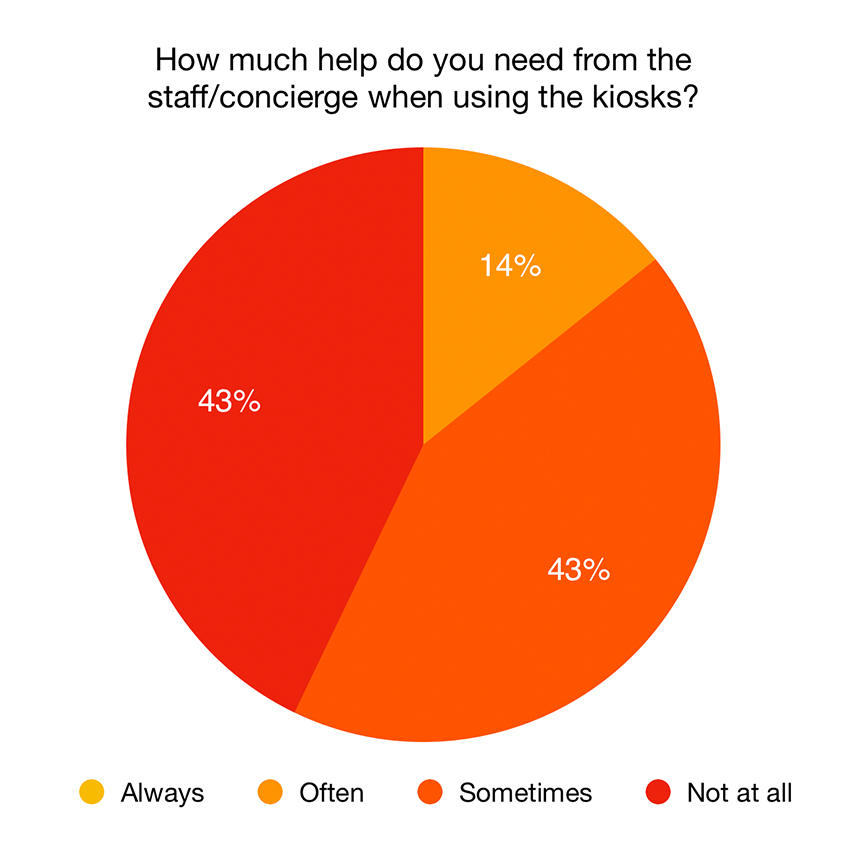
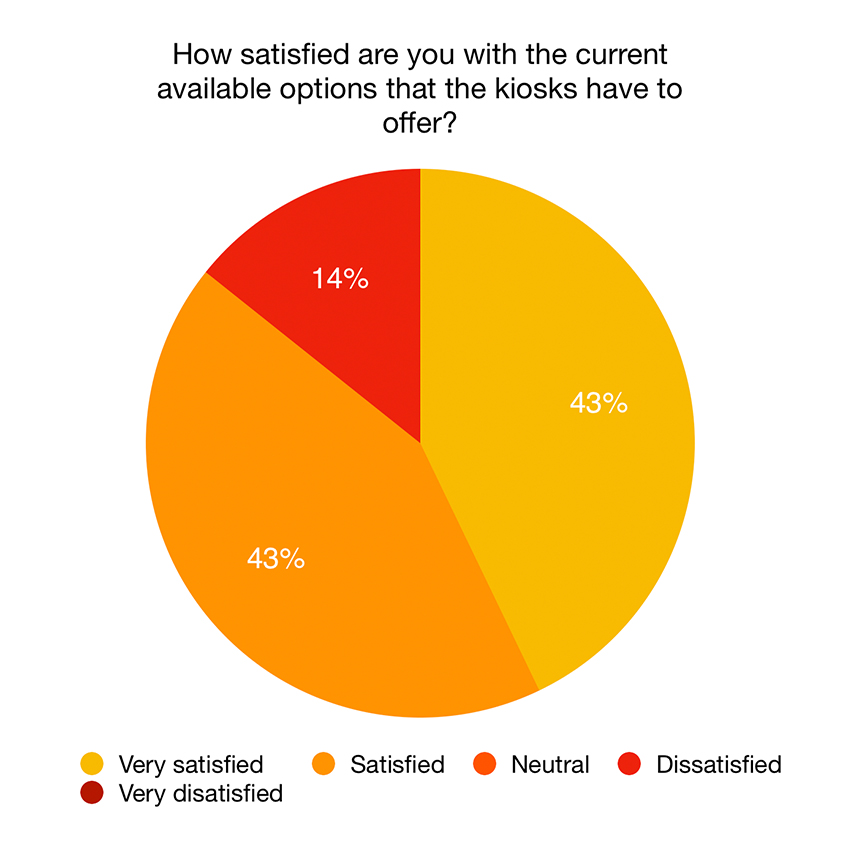
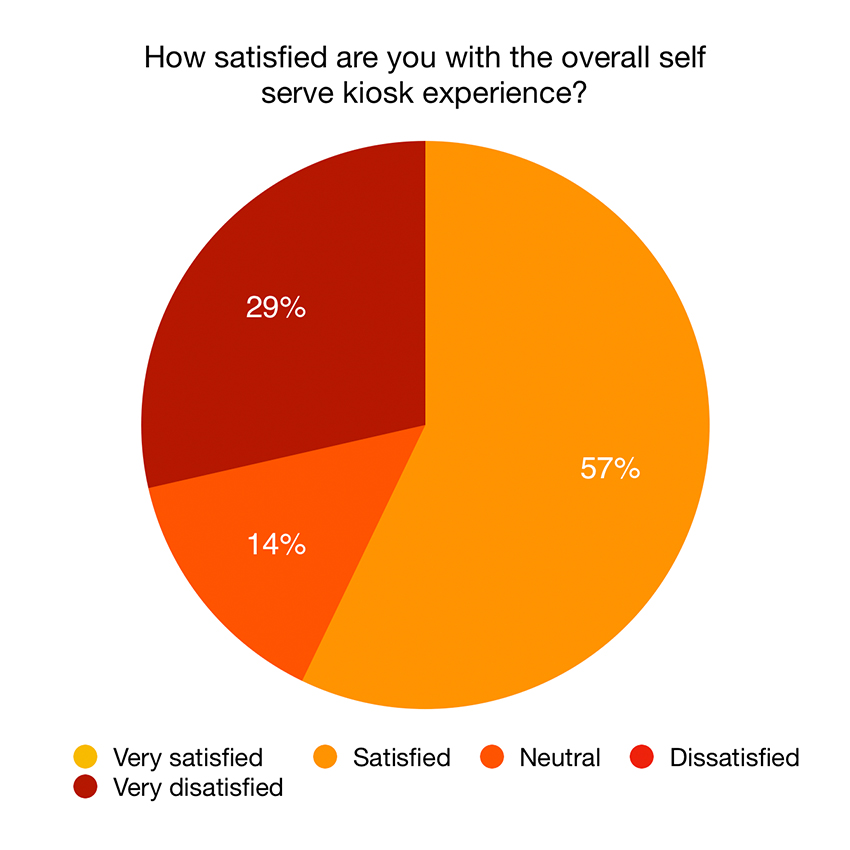
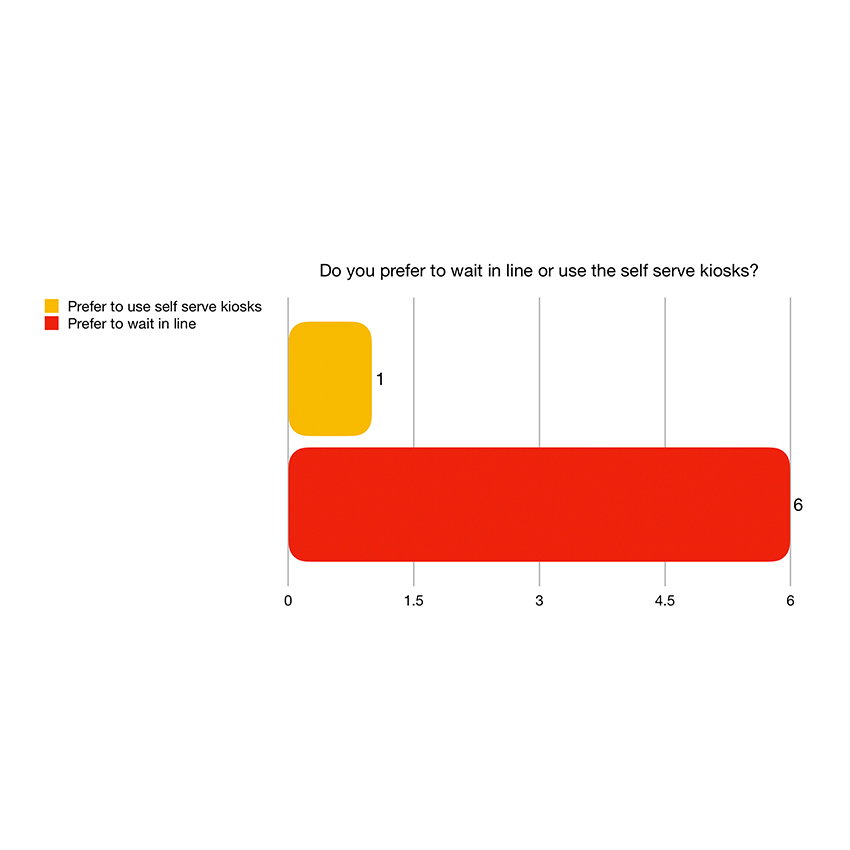
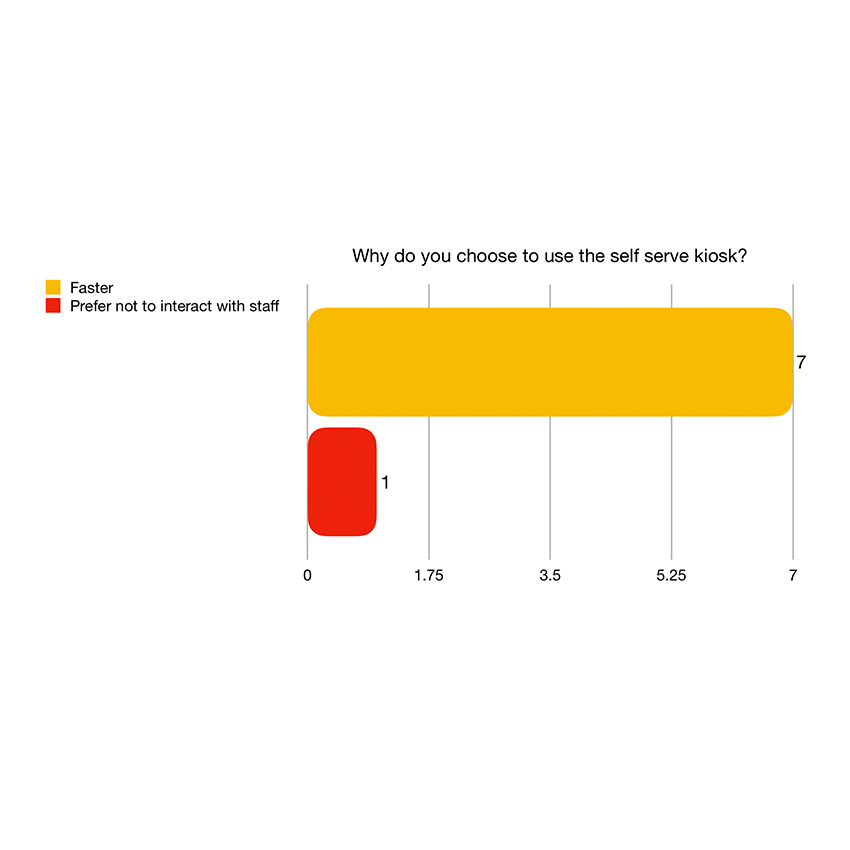
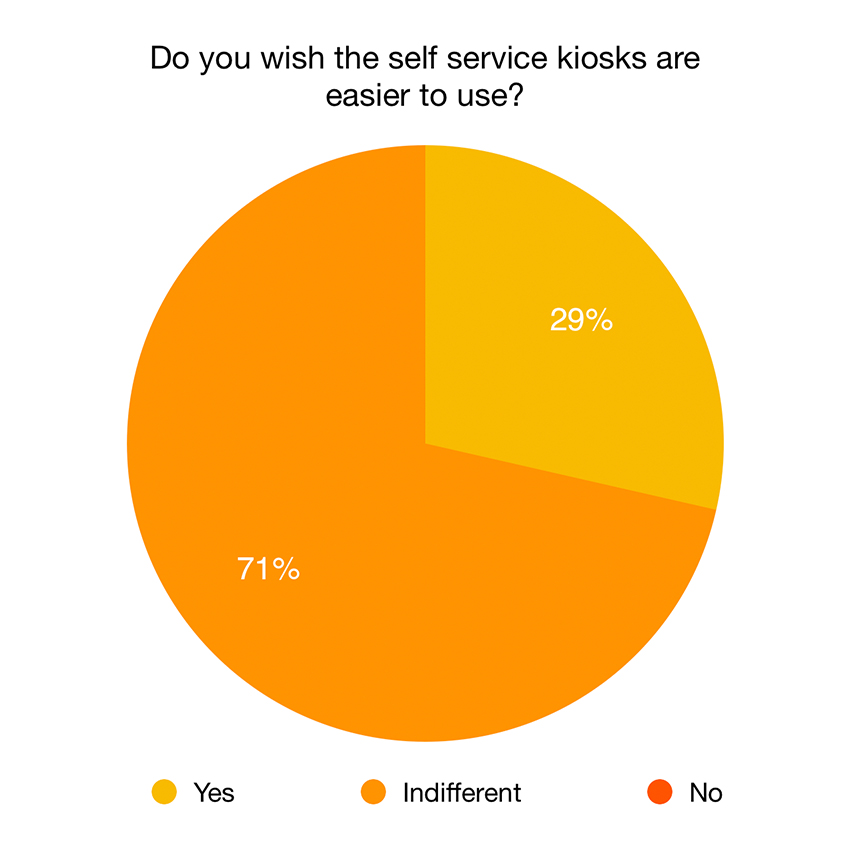
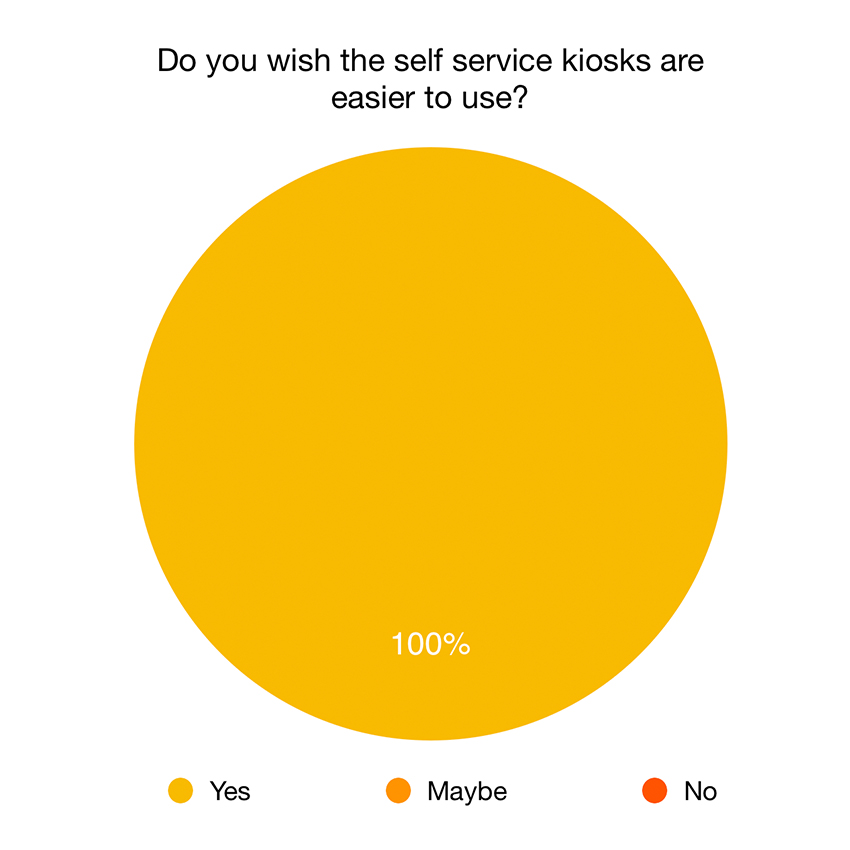
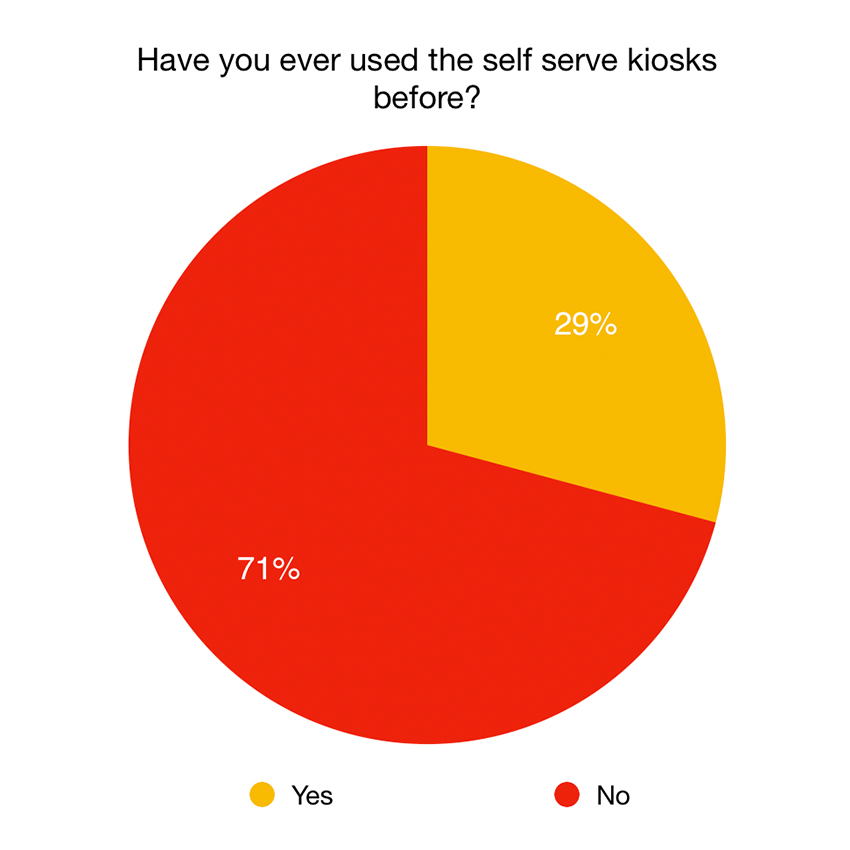

05
Despite the presence of helpful staff, customers do not use the self serve kiosks primarily because it's either unavailable in their nearest post office, or they don't see the need to use it and the most common system being direct customer service suits their needs just fine. During the observation period, some customers were also seen struggling with using the kiosks and required the staff for help and guidance.
06
"How does a person feel when visiting Australia Post?"
Based on the primary research we conducted, we found that customers of Australia Post mostly prefer to wait in line to use the direct customer service over using the kiosk, should it be available in the post office. Those that do use the kiosks generally use them to send letters & parcels. There is also influenced perspective that kiosks are difficult to use the first time, potentially skewing one’s ability to use them.
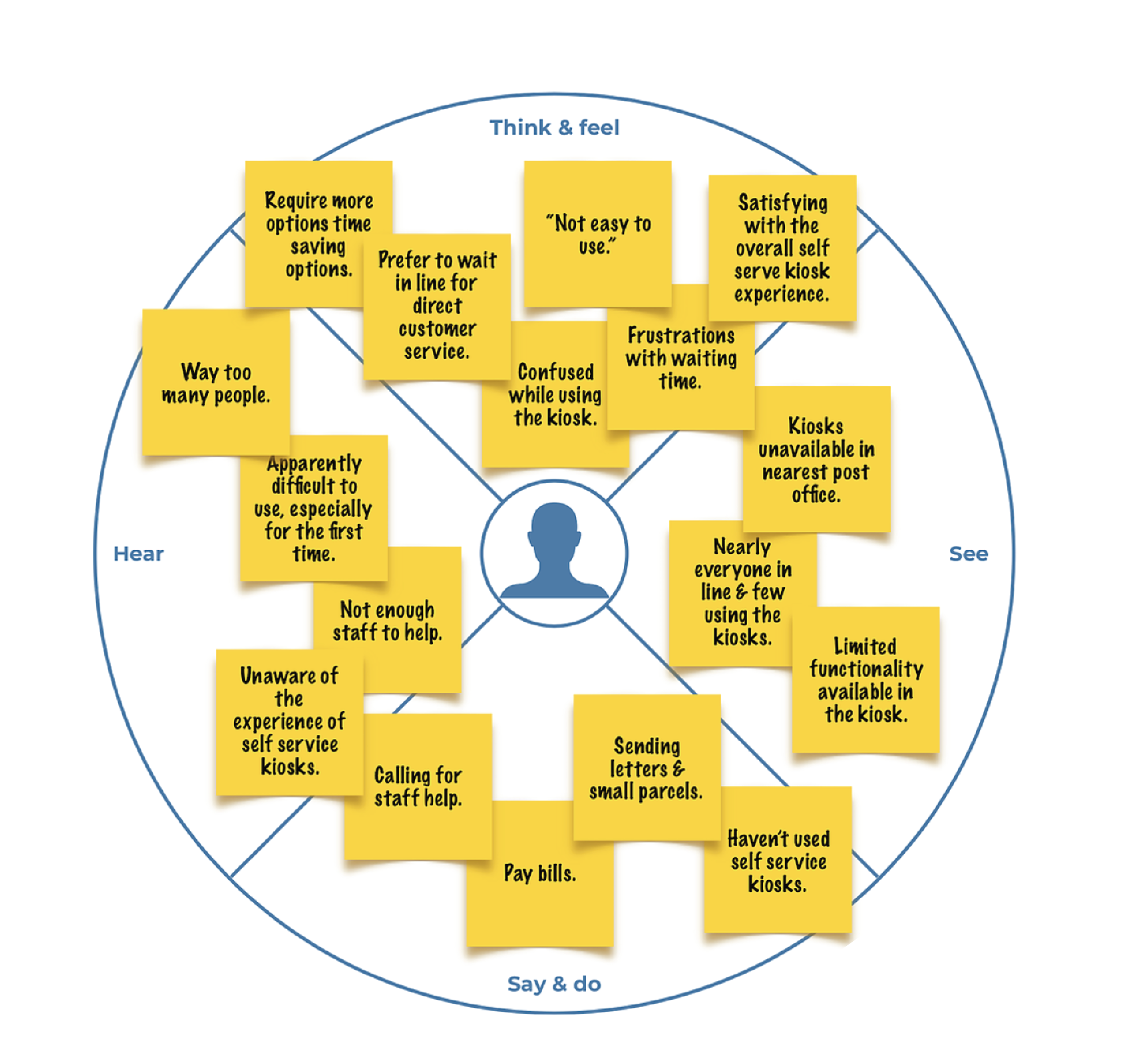
07
Customer Journey Map
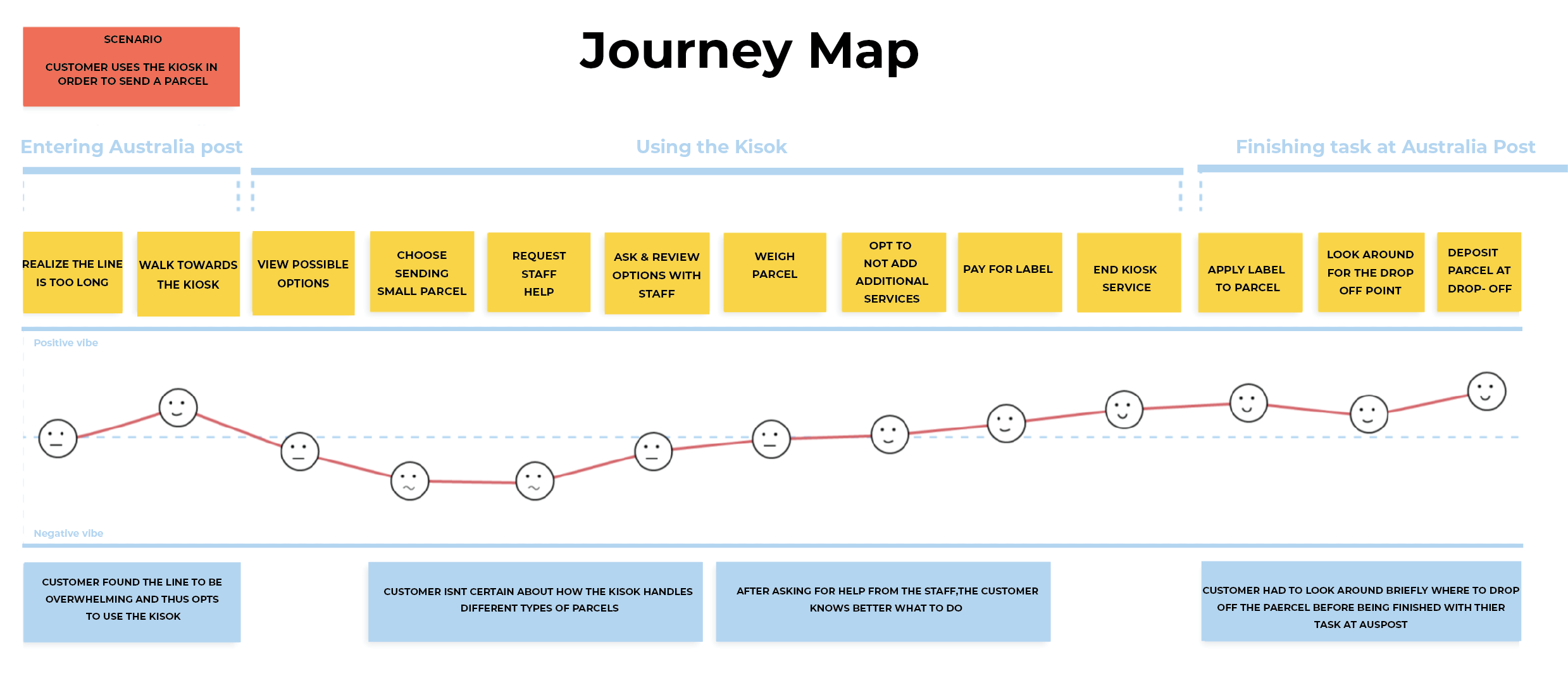

08
The general uncertainty when using a kiosk suggested that we could try to use a platform where customers can do the sending experience in a comfortable manner. Initially, our ideation revolved around a redesigned kiosk. Further brainstorming identified that personal devices are a prime example for customers to be able to feel comfortable with the sending process. However, because there won’t be staff assistance should we solve the design challenge with a personal device, we needed to make the sending process as simple as possible, only adding guidance for customers to be able to refer to where needed.
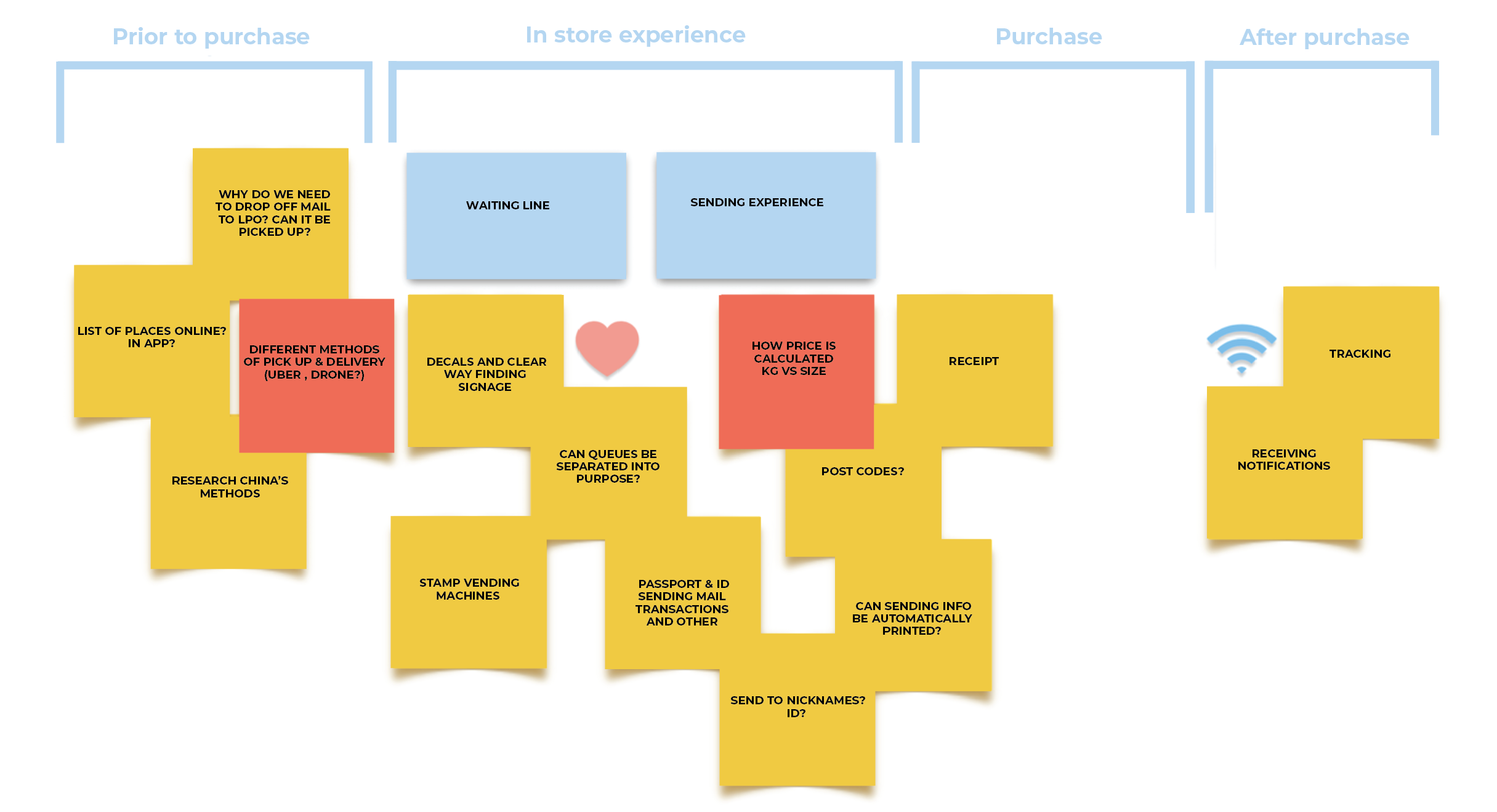

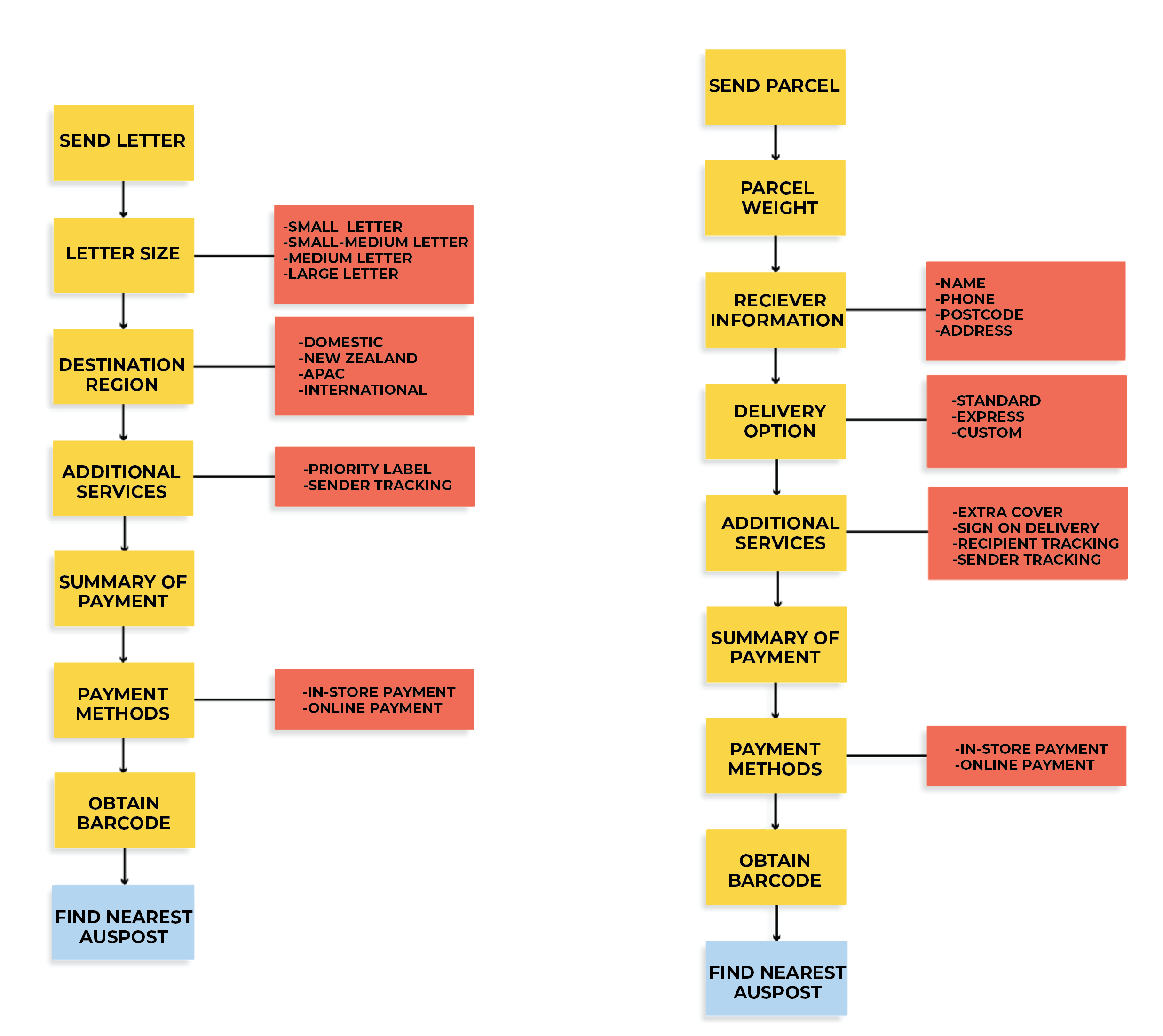
09
We began our prototyping process with “paper prototyping”, although it was drawn digitally. After sorting them out to identify the user flow, we proceeded to the low-fidelity prototyping, made with Adobe Illustrator to create the screens and In Vision to form the prototype.
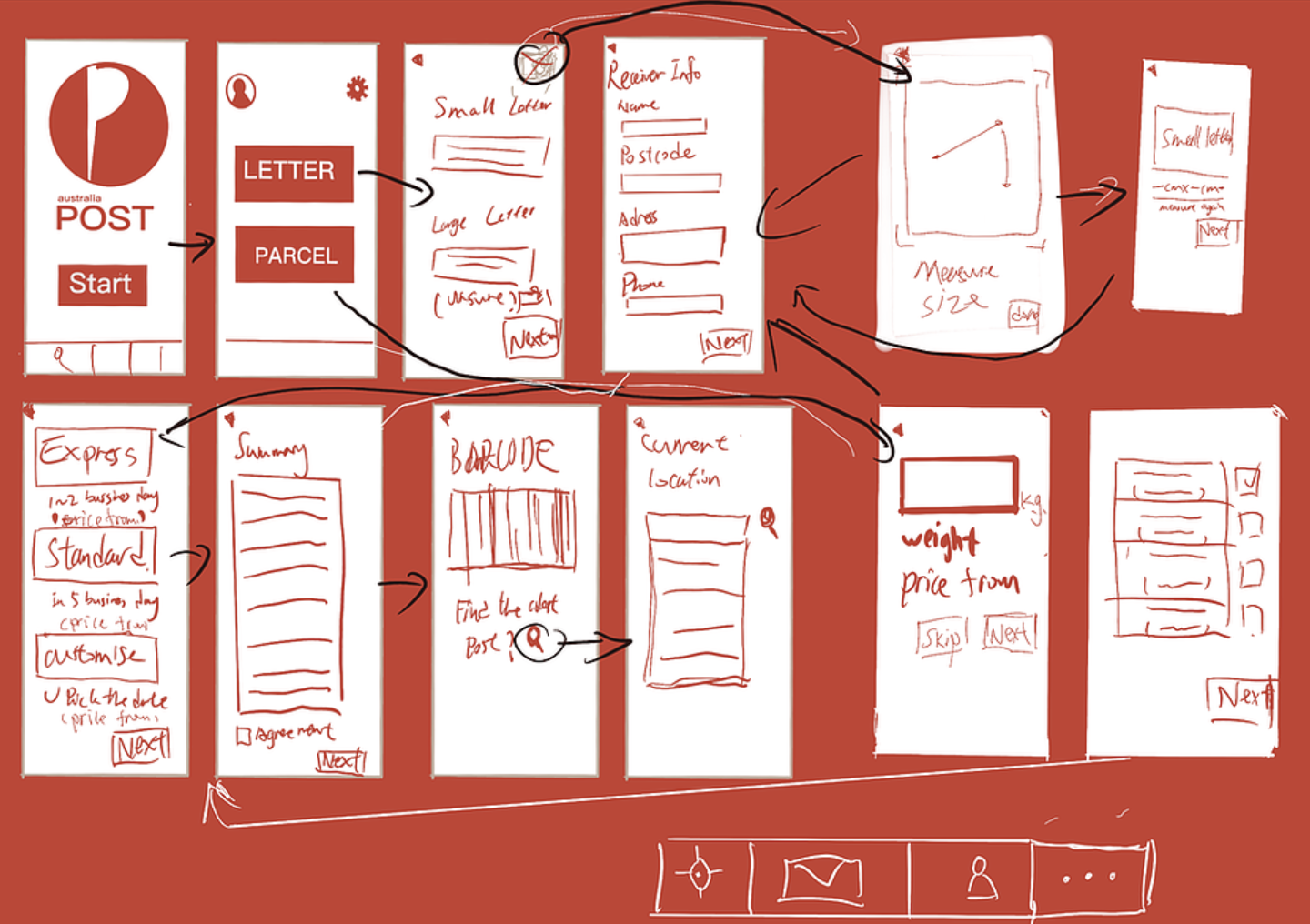

10
We conducted usability testing for both the low-fidelity and high-fidelity stages of the prototype. Changes were made based on feedback and responses during the tests.
In total, we conducted moderated & guerilla testing on three different people. The moderating technique used is Retrospective Probing, although eye and finger movement were also observed. Two of them consented to being recorded for reference. We also did unmoderated and remote testing on 5 different people to get additional findings.
The user is handed out one of two primary scenarios. The first one is to use the app to send a parcel. The second one is to send a letter. Different extensions of the scenarios were applied to different users such as trying to send a small-sized letter to someone in a different Australian state.
The participants were able to complete the activities without much of an issue. However all of the test participants showed signs of hesitation upon reaching the final part of the flow that is obtaining the bar code. The bar code system is a critical part of our solution because users need it to complete the task of sending items, so it was the top priority to address for the high fidelity prototype.

11
With the low-fidelity testing results in mind, we developed the high-fidelity prototype with the following key changes, in addition to a major design update.
- Tutorial is added to guide users with the usage of sending items. First-time users will see the tutorial before they can use the other app features, and it will be accessible at the landing page of the sending screen.
- Unpaid and paid transactions, saved as bar codes in the screen underneath the link to send a letter/parcel.
- A simple sentence to guide what users must do with the bar code at the end of the sending process.
From the high-fidelity usability test, we found that the user flow has only improved slightly. The barcode is more understandable, evidenced by the user’s ability to guess partially what to do with it. We also noticed that users click on the two barcodes in the beginning of the screen instead of sending an item. We iterated from those points of feedback by being more clear with the text guide on the barcode screen as well as swapping the positions of “send item” and the barcode history so that users would notice the “send item” button first.
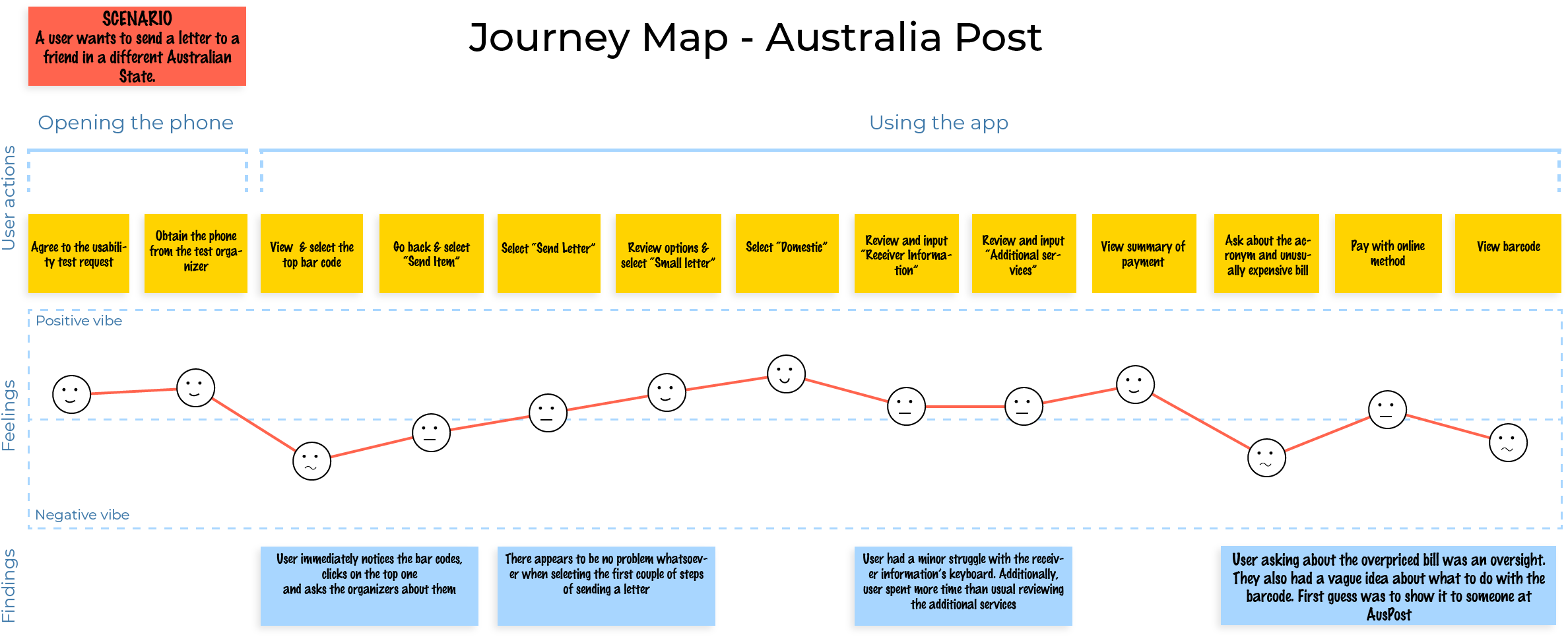

13
14
This is a system that we implemented in order to create a self service experience that can be done on a personal device. Most of the user’s pain points during the testing revolved around this. The initial usability test allowed us to iterate on this by adding current transactions for ease of access, and adding a simple text guide to direct users what to do with the bar code at the end of the journey.
For the most part, we do not know the full extent of how Australia Post handles the sending system. We did use the kiosk ourselves to get a better understanding of how the self-service sending experience works, as well as asking the visiting AusPost representatives for some insight. The app is designed as close to the existing system as possible, keeping the project outcome realistic.
Though users can opt to not input the parcel weight and instead get the correct weight (and label) by taking the bar code to Australia Post, they have expressed concerns what if they estimated the weight incorrectly. The current sending system already prompts the receiver to pay extra if the label is inconsistent with the item’s size or weight.
15
Most users are interested in the idea of being able to do the sending process on a personal device. However, there was one particular criticism where at the end of the day, the user still has to go to the post office in order to complete the sending process.
This is what one of our brainstormed solutions could have solved, with the use of drones to assist with the sending experience. However, we needed to keep the project in a realistic scope, considering that the design challenge has to address everyday people, who do not necessarily have access to new technologies.